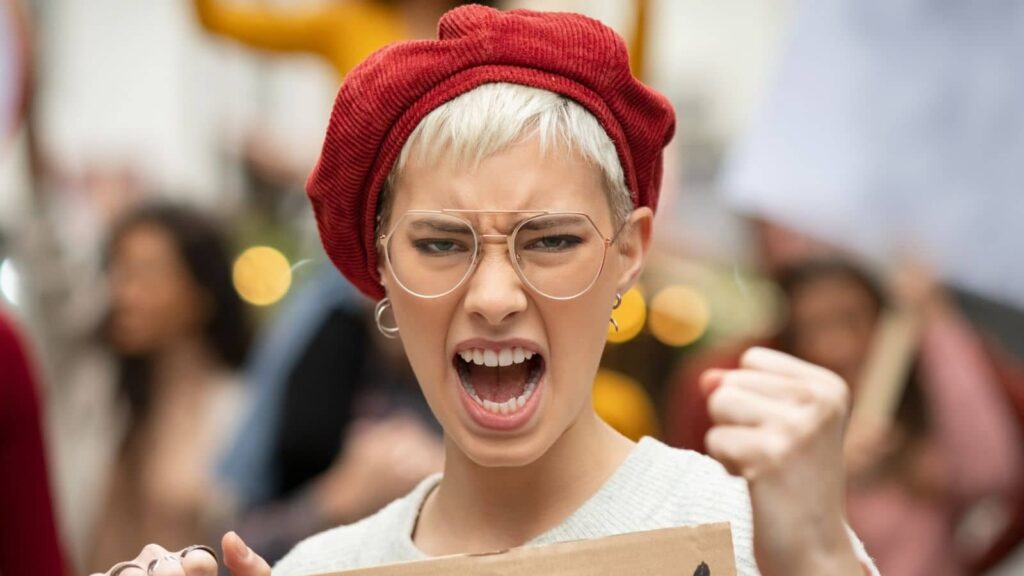Most people are not aware of the secret codes that can unlock a plethora of hidden features on their phones. Whether you have an iPhone or an Android device, these codes can help you access hidden menus, troubleshoot issues, and enhance your phone’s functionality. Let’s take a look at the world of USSD and MMI codes to see what your phone is truly capable of.
What Are USSD Codes?
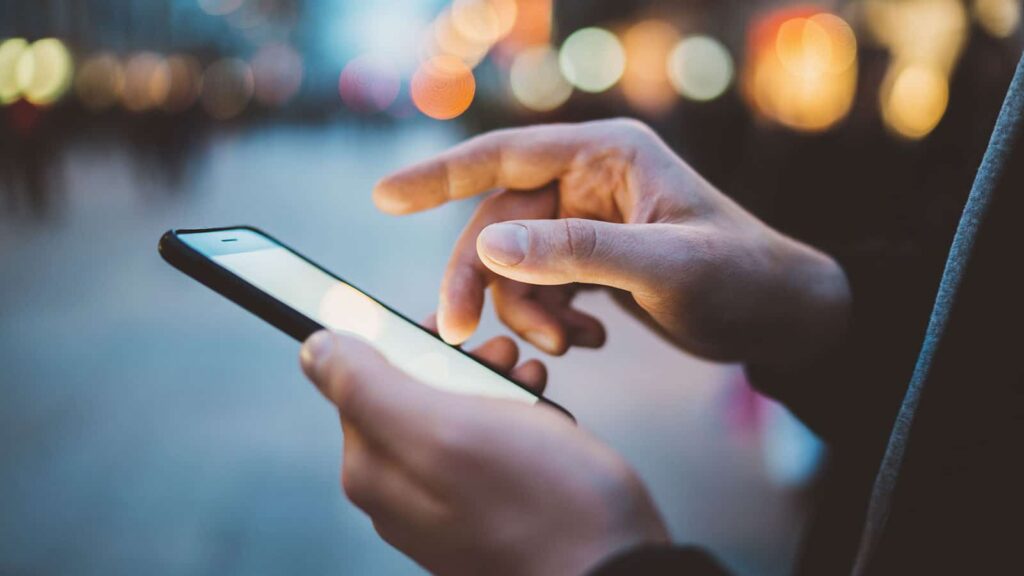
While the average phone user doesn't need to know the difference between these codes, if you want to get the best performance out of your device, it can't help to understand what they are.
USSD stands for Unstructured Supplementary Service Data, and these codes are used to communicate between your smartphone and your network operator. This means that you usually need to be connected to your network carrier for USSD codes to work.
What Are MMI Codes?

MMI stands for Man Machine Interface, and these codes are usually specific to a smartphone brand or model. MMI codes let you access several interesting features on your phone, such as your IMEI number, SAR values, and hidden menus that are used by smartphone engineers and repair services. You can also use MMI codes to access test functions, which allow you to evaluate your phone camera, speakers, and display.
Enhancing Network and Connectivity

For those interested in their phone’s connectivity details, Android offers codes like *#*#197328640#*#* to access the Service Mode, providing in-depth information about your local networks and cell towers.
iPhone users can enter *3001#12345#* to open the Field Test Mode, offering insights into network parameters and signal strength.
Boosting Security

Security-conscious users can utilize codes to enhance their phone’s security. On Android, the code **04*[old PIN]*[new PIN]*[new PIN]# changes your device PIN without navigating through the settings.
Similarly, iPhone users can manage call blocking and forwarding with codes like *#30# and ##002#, respectively.
Customizing User Experience

For those who enjoy tweaking their phone’s settings, these secret codes offer a way to customize your device beyond the standard options available in the settings menu. Whether you’re looking to optimize performance, manage connectivity, or enhance your personal security, these codes provide a gateway to a more personalized phone experience.
Troubleshooting Audio and Display Issues

If you’re experiencing issues with your phone’s audio, Android’s *#0283# code lets you check the functionality of your speakers and microphones. For display-related concerns, the code *#*#2663#*#* reveals the touch-screen version, helping you to diagnose potential problems.
Accessing Advanced Settings

Advanced users might want to delve deeper into their phone’s settings. On Android, the code *#*#7594#*#* allows you to change the power button behavior, while *#*#8351#*#* and *#*#8350#*#* activate and deactivate dialer log modes, respectively.
These specific codes provide more control over your device’s functionality and can help customize your user experience.
Managing Storage and System Settings

Running low on storage? If you're like us, you probably have a million photos taking up valuable space on your phone; well, we have a solution to help you clear it.
Android’s *#9900# launches System Dump mode, allowing you to delete log files and free up space. This can be particularly useful for optimizing your device’s performance and ensuring you have enough room for important apps and files.
Discovering Device Information

If you want to know more about the inner workings of your phone, there are several codes that can reveal detailed information about your device. For example, on Android, typing *#*#4636#*#* opens up a menu with details on your phone’s battery status, usage statistics, and Wi-Fi information. Similarly, iPhone users can dial *#06# to quickly find their device’s IMEI number.
Exploring Software and Firmware Details

Both Android and iPhone users can use specific codes to uncover software and firmware details. On Android, *#1234# shows the firmware version, while Samsung and OnePlus users can find detailed software information with *#12580*369#.
Back-Up All Media

If you haven't already backed up all your media files from your phone, then why not? In 2024, it feels like this is an essential part of life. But fear not, as we have a code that can help. Try dialing *#*#273282*255*663282*#*#*.
Hiding Your Number

Do you have an important call to make but would rather keep your number private? Whether it’s for business or pleasure, Android users can withhold their caller ID by accessing their phone Call Settings, and under Additional Settings, select Supplementary Settings and choose Hide Caller ID. This will make all of your calls show up as a private or withheld number.
When it comes to iPhone users, they can simply dial *#31# if they want to hide their phone number when making calls.
Accessing Testing Menus

Android phones come with a variety of hidden testing menus that allow users to perform diagnostics and hardware tests. This can be useful if you’re wondering whether it’s time to buy a new device, as it will inform you of the level of your phone's performance.
Entering *#0*# brings up a general test mode on some Samsung devices, allowing you to check the functionality of your phone’s hardware, including the display, cameras, and sensors.
Managing Call Settings

Need to manage call forwarding or check call diversion status? This can be super useful, especially if you use your phone for work and don’t want to miss an important call from your boss.
Android users can dial *#004# to check the status of call diversion and manage call forwarding settings. iPhone users can use codes like *#67# to check call forwarding status when the phone is busy, ensuring you never miss an important call.
Software and Update Status
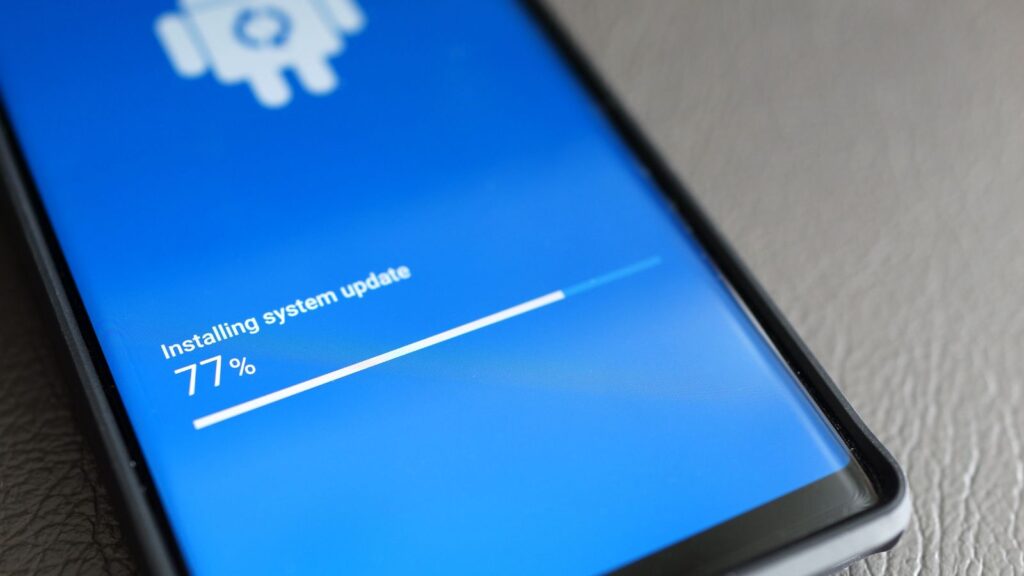
It can be difficult to keep up with all of the software updates that phones need these days, and if you need to find out what software your phone is running on or what updates you need, you can try dialing *#*#44336#*#*.
Hidden Features for iPhone Users

iPhone also offers several hidden codes for accessing various settings. Dialing *646# allows postpaid users to check their available minutes, while *#225# reveals billing balance information, and this couldn’t be more useful than in the middle of an economic crisis when we are all trying to watch our budgets. For a more detailed look at your iPhone’s configurations, enter *#33# to see settings related to calls, SMS, and data.
Unlocking the Secrets of Your Phone

In 2024, our phones feel like they contain our entire lives. They can do so much for us now and have evolved into mini pocket computers. Whether we are browsing the internet, editing videos, or working on them, mobile phones have changed the world. But they might be able to do even more than you already know. Exploring the hidden features of your phone can unlock new possibilities and enhance your overall user experience. Whether you’re using an Android device or an iPhone, these secret codes provide valuable tools for managing and optimizing your phone’s functionality. Give them a try and discover what your phone can really do.
Word of Caution

Please remember that while these codes can be incredibly useful, some of them can also change critical settings on your device. Use them with caution, and make sure you understand what each code does before dialing it in.
30 Traditional Sayings That Are Now Considered Offensive by Woke Culture

30 Traditional Sayings That Are Now Considered Offensive by Woke Culture
21 Habits Often Associated With Having a Lower Social Status

21 Habits Often Associated With Having a Lower Social Status
25 Social Issues Gen Z are Determined to Cancel